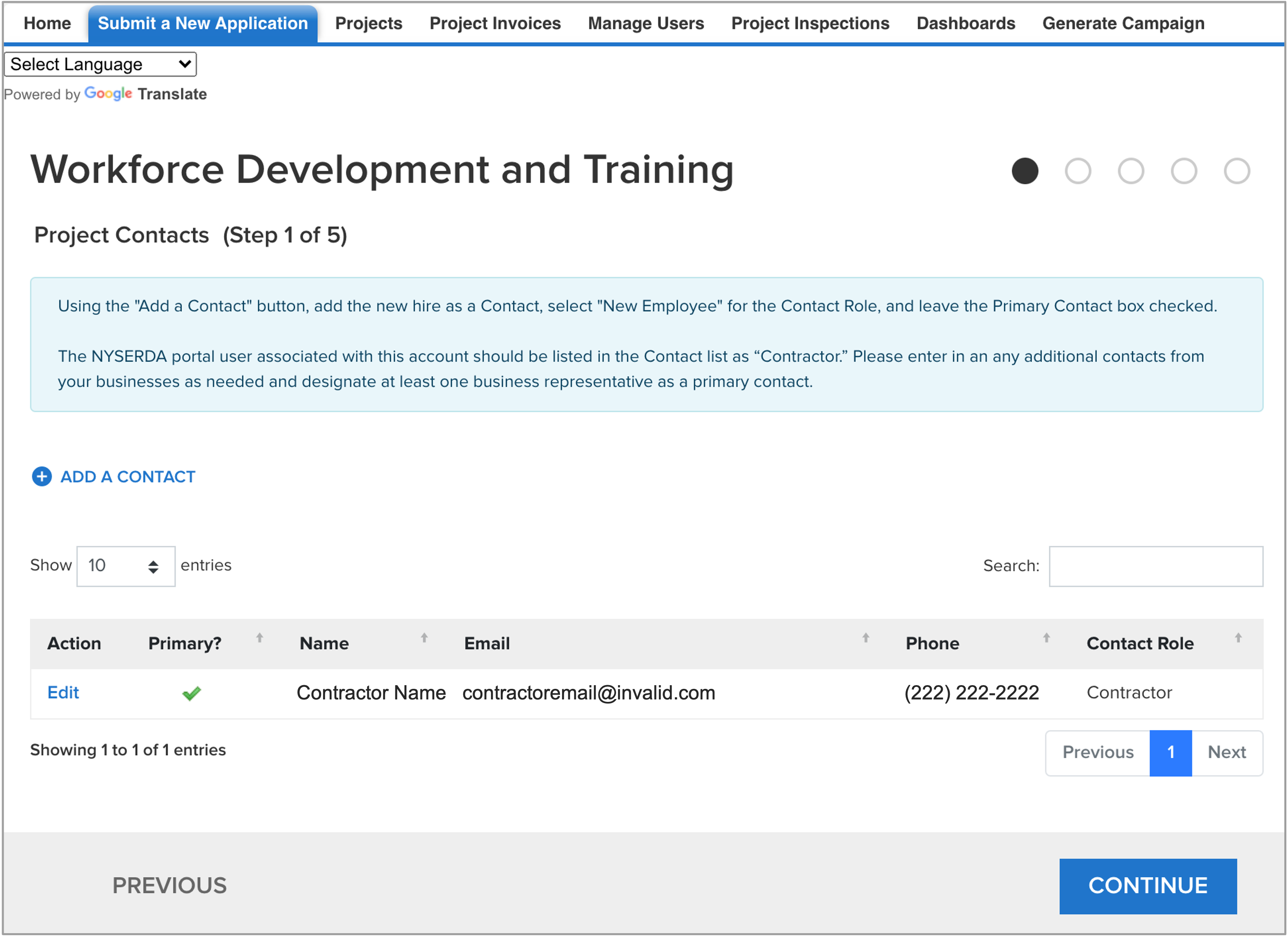| Easy heading | ||||||||||||||||||||||||||||||||||||||||||||||||||||||||||||||||||||||||||||||||||||||||||||||||||
|---|---|---|---|---|---|---|---|---|---|---|---|---|---|---|---|---|---|---|---|---|---|---|---|---|---|---|---|---|---|---|---|---|---|---|---|---|---|---|---|---|---|---|---|---|---|---|---|---|---|---|---|---|---|---|---|---|---|---|---|---|---|---|---|---|---|---|---|---|---|---|---|---|---|---|---|---|---|---|---|---|---|---|---|---|---|---|---|---|---|---|---|---|---|---|---|---|---|---|
|
| Panel | ||
|---|---|---|
| ||
1. Introduction |
| Panel | ||
|---|---|---|
| ||
NYSERDA’s On-The-Job Training for Energy Efficiency and Clean Technology program provides wage subsidies to eligible businesses to help reduce the financial risk of hiring and training new workers. Businesses must submit a New Hire On-the-Job Training Application for each individual they would like to hire and bring through the program. All new hire applications must be submitted to NYSERDA no later than 7 days after the new hire’s start date to be eligible for funding. To complete the application, you must have a Training Plan signed by the New Hire and a representative of the New York State Department of Labor (NYSDOL). Your NYSDOL Business Service Representative can provide assistance in developing the Training Plan. Please provide your DOL Business Service Representative a 5 business day lead time to ensure successful completion of a hires training plan which can include intaking, phone calls, signatures, and requesting of documents or changes to the training plan. The Training Plan form is located on the PON 3982 Solicitation page. Pre-requisites: Before proceeding with the below steps to submit an On-the-Job Training Application, a business must first have their Business Application to participate in the Clean Energy On-the-Job Training Program approved and must have received a Salesforce Portal login. |
| Panel | ||
|---|---|---|
| ||
2. Application Portal Guidance |
| Panel | ||
|---|---|---|
| ||
The content below provides guidance when beginning, and navigating through, the online application. Please review the following and then continue with the Application Instructions. |
| Panel | ||
|---|---|---|
| ||
2.1. Accessing the Application |
| Panel | ||
|---|---|---|
| ||
2.2. Checking Your Application Progress |
| Aura divider | ||||
|---|---|---|---|---|
|
| Panel | ||
|---|---|---|
| ||
2.3. Application Field Tips and Information |
| Aura divider | ||||
|---|---|---|---|---|
|
| Panel | ||
|---|---|---|
| ||
2.4. Navigating the Application |
Every page contains both a Previous and Continue button. Some pages also contain a Save button allowing applicants to save their progress.
The Previous button enables to applicant to return to previous pages should it be necessary to update information on pages that have already been completed.
The Continue button allows applicants to navigate to the next page, or step, of the application. Applicants cannot advance to the next page if any required fields on the page have not been completed.
| Aura divider | ||||
|---|---|---|---|---|
|
| Panel | ||
|---|---|---|
| ||
2.5. Submitting a Revised Document for your New Hire Application |
| Panel | ||
|---|---|---|
| ||
NYSERDA may reject individual items from your application and ask you to resubmit a document with items corrected or clarified. If a document is rejected, you will receive a notification via email indicating which document has been rejected and what is required for resubmission if you’d like to proceed with your application. We have prepared a short video walking you through the below steps should you prefer which you can access and view below. | ||
| Aura expand group | ||
| ||
| Aura expand | | params | JTdCJTIydGl0bGUlMjIlM0ElMjJ2aWRlbyUyMiU3RA==
To upload a revised document, log into your NYSERDA Portal account
| Aura divider | ||||
|---|---|---|---|---|
|
| Aura divider | ||||
|---|---|---|---|---|
|
| Aura divider | ||||
|---|---|---|---|---|
|
| Aura divider | ||||
|---|---|---|---|---|
|
| Aura divider | ||||
|---|---|---|---|---|
|
| Aura divider | ||||
|---|---|---|---|---|
|
| Aura divider | ||||
|---|---|---|---|---|
|
| Aura divider | ||||
|---|---|---|---|---|
|
Once you upload revised documents, NYSERDA is notified that the application is ready for review. You will be notified of the outcome of the review within 5 business days.
| Aura divider | ||||
|---|---|---|---|---|
|
| Panel | ||
|---|---|---|
| ||
2.6. Special Notes |
Content on this page with an associated camera icon indicates a screenshot, or other content, has been placed within a Tool-Tip. To access the content in a Tool-Tip, hover your cursor over the camera icon.
| Aura divider | ||||
|---|---|---|---|---|
|
| Panel | ||
|---|---|---|
| ||
3. Application Documents: On-the-Job Training Plan and Job Description |
| Panel | ||
|---|---|---|
| ||
The guidance below reviews how to prepare required documentation, with the help of their assigned Department of Labor Business Service Representative, prior to beginning an On-the-Job Training application. |
Once a Business has submitted an application Applying for the Clean Energy Internship & OJT Program and it has been approved, a Department of Labor Business Representative (DOL BSR) is assigned to the business.
| Aura divider | ||||
|---|---|---|---|---|
|
The DOL BSR is a resource for assisting Businesses throughout the application process, including helping the Business with Preparing an On-the-Job Training Plan. The Training Plan and a written Job Description for the new hire are required to complete an On-the-Job Training Application.
| Aura divider | ||||
|---|---|---|---|---|
|
Businesses can review basic instructions on Prepare an On-the-Job Training Plan.
| Aura divider | ||||
|---|---|---|---|---|
|
| Panel | ||
|---|---|---|
| ||
4. Application Page 1: Project Contacts |
| Panel | ||
|---|---|---|
| ||
The first page of the application requires you to add the New Hire candidate to the application. |
| Panel | ||
|---|---|---|
| ||
5. Application Page 2: Work Location |
| Panel | ||
|---|---|---|
| ||
The second page establishes the primary physical location where the New Hire will be working. New Hires participating in this program must work in New York State. |
| Panel | ||
|---|---|---|
| ||
6. Application Page 3: New Hire Details |
| Panel | ||
|---|---|---|
| ||
The third page establishes the New Hire's contact information and details regarding their role. All required fields on this page are marked with a *. |
| Panel | ||
|---|---|---|
| ||
7. Application Page 4: Project Documents |
| Panel | ||
|---|---|---|
| ||
The fourth page of the application allows businesses to upload supporting documentation to support the On-the-Job Training application. For New Hires, both a New York State Department of Labor approved Training Plan and a Job Description are required. Please review the Application Documents tab above for more information. |
| Panel | ||
|---|---|---|
| ||
8. Application Page 5: Application Review |
| Panel | ||
|---|---|---|
| ||
The last page provides an opportunity for the Business to review all submitted information before submitting the application. |
| Panel | ||
|---|---|---|
| ||
9. Next Steps |
You will receive a confirmation email indicating that NYSERDA has received your application and that it is under review.
You can expect to receive an email within 10 days after application submission regarding the outcome of the application review and, if applicable, next steps.
If any submitted documents related to the application were rejected by NYSERDA, please review the next tab below: Upload Revised Documents to learn how to resubmit documents for review.
You may view the status of your application at any time by logging into the NYSERDA Portal and selecting the Project tab.
The submission of an On-the-Job Training New Hire Application does not commit NYSERDA to award funding or make payments related to the application.
| Aura divider | ||||
|---|---|---|---|---|
|